Welcome to your first step toward mastering HTML! This blog is designed to help you understand the basics of HTML in a clear, casual, and beginner-friendly way. By the end of this, you'll know what HTML is, why it's important, and how to create your first HTML file.
What is HTML?
HTML stands for HyperText Markup Language. It's the backbone of every website you see on the internet. Think of it as the "skeleton" that gives structure to web pages.
Here's a simple analogy: If a website were a building, HTML would be the framework or foundation. Without it, there’s no structure for the content, design, or functionality to sit on.
Key Features of HTML:
- It’s easy to learn: Even if you're new to coding, HTML is a great starting point.
- It’s widely used: All websites, whether simple blogs or complex applications, use HTML.
- It’s foundation-friendly: Once you learn HTML, you'll be ready to explore CSS and JavaScript.
Why Learn HTML?
Understanding HTML is essential if you want to:
- Build your own website.
- Customize existing templates.
- Dive into web development or design as a career.
Even if you don’t want to be a developer, knowing HTML can help you troubleshoot issues on your blog or website.
Basic Structure of an HTML Document
Every HTML document has a basic structure that looks like this:
<!DOCTYPE html>
<html>
<head>
<title>My First Webpage</title>
</head>
<body>
<h1>Welcome to My Webpage</h1>
<p>This is my first HTML file. I'm so excited to learn more!</p>
</body>
</html>Breaking It Down:
<!DOCTYPE html>: This tells the browser that the file is an HTML5 document.<html>: The root element that wraps everything in the document.<head>: Contains meta-information like the title of the page and links to stylesheets or scripts.<title>: Sets the title of the page (visible on the browser tab).<body>: This is where all the visible content of the webpage goes.
Setting Up Your First HTML File
Follow these steps to create your first HTML file:
Step 1: Choose a Text Editor
You need a text editor to write your code. Here are some popular options:
- Notepad (Windows) or TextEdit (Mac) for absolute beginners.
- Visual Studio Code (recommended for its features).
Step 2: Write the Code
Open your text editor and type the following code:
<!DOCTYPE html>
<html>
<head>
<title>My First Webpage</title>
</head>
<body>
<h1>Hello, World!</h1>
<p>Welcome to the world of HTML. Let’s create amazing things together!</p>
</body>
</html> Step 3: Save the File
- Save the file with the extension
.html(e.g.,index.html). - Make sure to select All Files (not .txt) when saving on Notepad.
Step 4: Open in a Browser
- Locate your saved file.
- Double-click to open it in your default web browser.
- Voila! You've just created your first webpage.
Recap
In this blog, we covered:
- What HTML is and why it’s important.
- The basic structure of an HTML document.
- How to create and view your first HTML file.
Next up, we’ll dive deeper into HTML elements, tags, and attributes to make your webpages even more exciting.
Let’s keep learning and building!
Stay tuned for the next blog in the series. Happy coding!
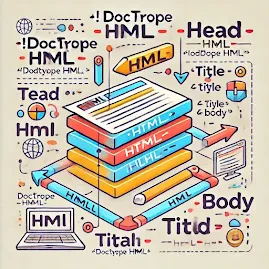
%20(1).png)



%20and%20an%20unordered%20list%20(_ul_),%20each%20with%20.webp)
.jpg)

0 Comments